└▶연습
탄막3
101won
2024. 10. 6. 00:19
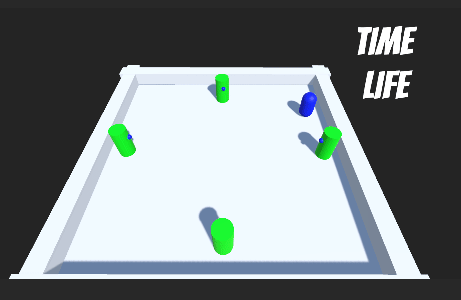
밑 판을 돌리고 ui 컨트롤을 제작해 플레이어에 있던 목숨 카운트 매서드를 옮겼다.
옮기는 과정에서 죽었을 때 컬러가 변하지 않는 문제가 있었는데 매서드 시작이 아닌 스타트할 때 플레이어를 찾게해서 수정했다. 게임 상에 있는 오브젝트면 미리 찾아 놓자.
시간과 라이프 카운트를 함.
플레이어가 총알에 닿을 때마다 색이 바뀌게 하고 싶다. 코루틴을 써야겠지.
목숨이 2개 이하면 폰트 색 변경도 할 수 있을 거 같다.
게임 스타트와 재시작도 복습해야지.
- Player
using System.Collections;
using System.Collections.Generic;
using UnityEngine;
public class Player : MonoBehaviour
{
float moveSpeed = 5f;
int maxHp = 5;
float delta = 0;
public UICtrl uICtrl;
private void Start()
{
FindObjectOfType<Bullet>();
Bullet bullet = GetComponent<Bullet>();
UICtrl uICtrl = GetComponent<UICtrl>();
}
void Update()
{
float h = Input.GetAxisRaw("Horizontal");
float v = Input.GetAxisRaw("Vertical");
// Debug.Log(moveSpeed);
Vector3 dir = new Vector3(h, 0, v); //방향
Vector3 movement = dir.normalized * this.moveSpeed * Time.deltaTime;
this.transform.Translate(movement);
}
void OnTriggerEnter(Collider other)
{
if (other.gameObject.tag == "Finish")
{
// Debug.Log("총 맞은 것처럼♪");
Destroy(other.gameObject);
}
uICtrl.Life();
}
public void DeathColor()
{
// Debug.Log("오냐?");
Renderer renderer = this.gameObject.GetComponent<Renderer>();
if (renderer != null)
{
// Debug.Log(renderer.gameObject.name);
renderer.material.color = Color.red;
}
}
}
- Ground
using System.Collections;
using System.Collections.Generic;
using UnityEngine;
public class Ground : MonoBehaviour
{
void Update()
{
transform.Rotate(0, 0.03f, 0);
}
}
- Pillar
using System.Collections;
using System.Collections.Generic;
using UnityEngine;
public class Pillar : MonoBehaviour
{
Vector3 pPiont;
Player player;
void Start()
{
player = FindObjectOfType<Player>();
}
// Update is called once per frame
void Update()
{
pPiont = player.transform.position;
transform.LookAt(pPiont);
}
}
- Bullet
using System.Collections;
using System.Collections.Generic;
using System.Drawing;
using UnityEngine;
public class Bullet : MonoBehaviour
{
float speed = 1.1f;
Rigidbody rb;
void Update()
{
rb = GetComponent<Rigidbody>();
rb.velocity = transform.forward * speed;
}
}
BulletGenerator
using System.Collections;
using System.Collections.Generic;
using UnityEditor;
using UnityEngine;
public class BulletGenerator : MonoBehaviour
{
Player player;
Vector3 pPiont;
float delta = 0;
public GameObject BulletFrepabs;
void Start()
{
player = FindObjectOfType<Player>();
}
void Update()
{
delta += Time.deltaTime;
// Debug.Log(delta);
if (delta > 2.5)
{
delta = 0;
Instantiate(BulletFrepabs, transform.position, transform.rotation);
BulletFrepabs.transform.LookAt(player.transform);
}
}
}
- UICtrl
using System.Collections;
using System.Collections.Generic;
using UnityEngine;
using TMPro;
public class UICtrl : MonoBehaviour
{
public GameObject TimeCount;
public GameObject LifeCount;
int maxHp = 5;
float delta = 0;
public Player player;
void Start()
{
Player player = GetComponent<Player>();
}
void Update()
{
delta += Time.deltaTime;
this.TimeCount.GetComponent<TMP_Text>().text = delta.ToString("Time: 0");
this.LifeCount.GetComponent<TMP_Text>().text = maxHp.ToString($"Life: {maxHp}");
}
public void Life()
{
// Debug.Log("악");
this.maxHp -= 1;
// Debug.Log($"현재 체력: {maxHp}");
if (maxHp <= 0)
{
// Debug.Log("주금");
player.DeathColor();
Time.timeScale = 0f;
}
}
}
이번 건 매서드를 좀 깔끔하게 나누어 사용한 것 같아서 뿌듯.