└▶연습
탄막5
101won
2024. 10. 7. 22:58
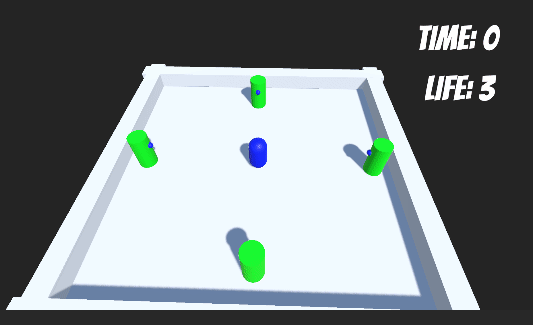
리스타트
게임 오버 시, 버틴 시간을 점수로 하게 함
- TextMeshProUGUI도 게임 오브젝트로 불러서 제어할 수 있었다.
PlayerPrefs로 최고 점수를 저장해 화면에 띄우는 거 해야겠다.
- UICtrl
using System.Collections;
using System.Collections.Generic;
using UnityEngine;
using TMPro;
using Unity.VisualScripting;
using UnityEngine.SceneManagement;
public class UICtrl : MonoBehaviour
{
public TextMeshProUGUI TimeCount;
public TextMeshProUGUI LifeCount;
public TextMeshProUGUI Score;
int maxHp = 3;
float delta = 0;
public Player player;
public GameObject redFilter;
public GameObject reStart;
void Start()
{
player = FindObjectOfType<Player>();
Score.GetComponent<TextMeshProUGUI>();
Time.timeScale = 1f;
}
void Update()
{
delta += Time.deltaTime;
this.TimeCount.GetComponent<TMP_Text>().text = delta.ToString("Time: 0");
this.LifeCount.GetComponent<TMP_Text>().text = maxHp.ToString($"Life: {maxHp}");
if (Input.GetMouseButtonUp(0) && this.maxHp == 0)
{
// Debug.Log("끝!");
SceneManager.LoadScene("SampleScene");
}
}
public void Life()
{
// Debug.Log("악");
this.maxHp -= 1;
// Debug.Log($"현재 체력: {maxHp}");
player.StartCoroutine(player.HitColor()); //다른 클래스에 포함된 코루틴 실행
if (this.maxHp <= 2)
{
LifeCount.color = Color.yellow;
StartCoroutine(RedFilter());
}
if (maxHp <= 0)
{
// Debug.Log("주금");
player.DeathColor();
if (this.maxHp <= 0)
{
this.maxHp = 0;
}
Score.gameObject.SetActive(true); // txt를 게임 오브젝트로 선언해 제어함
this.reStart.SetActive(true);
this.Score.GetComponent<TMP_Text>().text = delta.ToString("Score: 0");
Time.timeScale = 0f;
}
}
IEnumerator RedFilter()
{
while (true) // 무한 반복
{
redFilter.gameObject.SetActive(true);
yield return new WaitForSeconds(0.3f);
redFilter.gameObject.SetActive(false);
yield return new WaitForSeconds(0.3f);
}
}
}